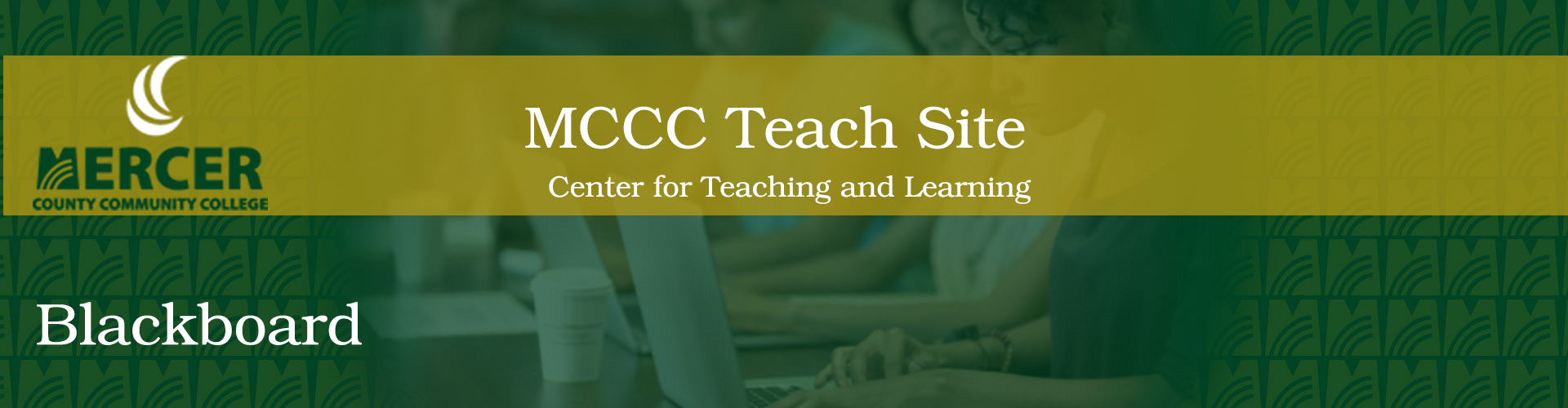Start Here!
Mercer Online Videos and Information
Blackboard Basics (video 56:11 ) - Comprehensive video of the Blackboard Information Session.
Online Learning Best Practices – (.pdf) A list of best practices for Online Learning.
The Course Environment (video 3:01) – this video introduces you to the course environment and highlights features that will help you work efficiently.
The Course Environment - (.pdf) A visual breakdown of the Blackboard course environment.
Support Documents for Blackboard (OneDrive shared folder) – Includes Blackboard training information on Announcements, Calendar Assignments, discussion boards and more.
Blackboard Playlists
MercerOnline-Blackboard Learn (original view) Tutorials (videos) Includes Blackboard information on course copies, submitting grades and more.
Creating Announcements and Notifications
Creating Announcements (video 0:52) - Announcements are an idea way to post time sensitive information critical to course success.
Sending Notifications to Students (video 3:42) Instruction on how to send notification to students through Blackboard email.
Adding Content Items
Uploading Files to your Course (video 3:00) Blackboard provides a central location for organizing and storing content.
Creating Rules for Content Release (video 5:00) This tutorial provides information on creating multiple rules and setting criteria for content release.
Attaching Files to Content Items (video 3:33) This video demonstrated how to create new content items and the different methods of attaching files.
Discussion Boards
Creating Discussion Boards (video 1:46) - This tutorial will demonstrate how to create forums and threads to organize discussions into units or topics.
Grading Discussion Boards (video 2:39)
Setting Discussion Boards to "Read-Only" (video 2:01) - This tutorial will demonstrate how to create a discussion form and make it "read only".
Course Copies
How to Copy Course Content (video 6:46) - This tutorial will demonstrate how to copy course content.
Performance Dashboard
The Performance Dashboard (video 1:05) - The performance dashboard helps you monitor student progress and keep students on track.