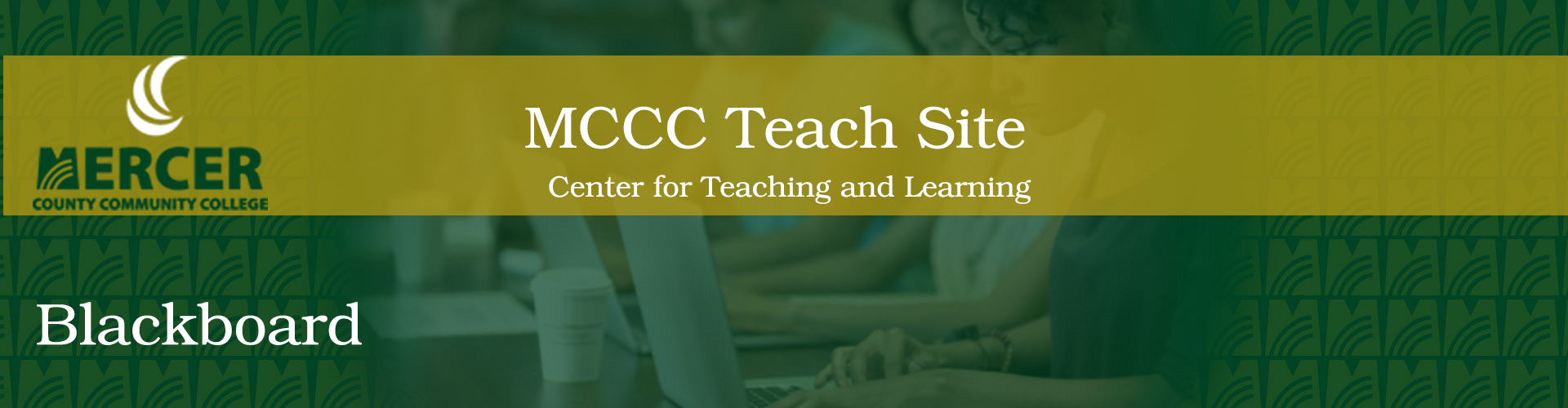Creating and Maintaining Tests in Blackboard
Creating Tests (video 1:42) - This tutorial will demonstrate how to create tests to gauge progress and measure student knowledge.
Setting Test Options (video 2:35) - This tutorial will demonstrate how to add a test within a content area and set test options.
Copying Tests from One Section to Another (video 3:36) - This tutorial will walk you through how to copy tests from one section to another.
Uploading Test Questions from Excel (video 2:24) - This tutorial will demonstrate how to format a question, access a test and upload the question file to the test.
Adding an Existing Question (video 2:27)
Tagging Questions for Reuse (video 3:08)
Building Question Pools (video 1:41) - This tutorial discusses how to build a pool, set pool details and add questions.
Creating and Adding Random Block (video 3:08) - This tutorial discusses how to create a random block, add questions and edit the number of questions to display.
Extending Test Availability for a Single Student (video 2:46) - This tutorial will review how to extend Test availability/providing additional attempts for individual students.
Providing Extra Time for Students who require Academic Accommodations (video 1:49) - This tutorial will walk you through how to extend test duration for students requiring academic accommodations.