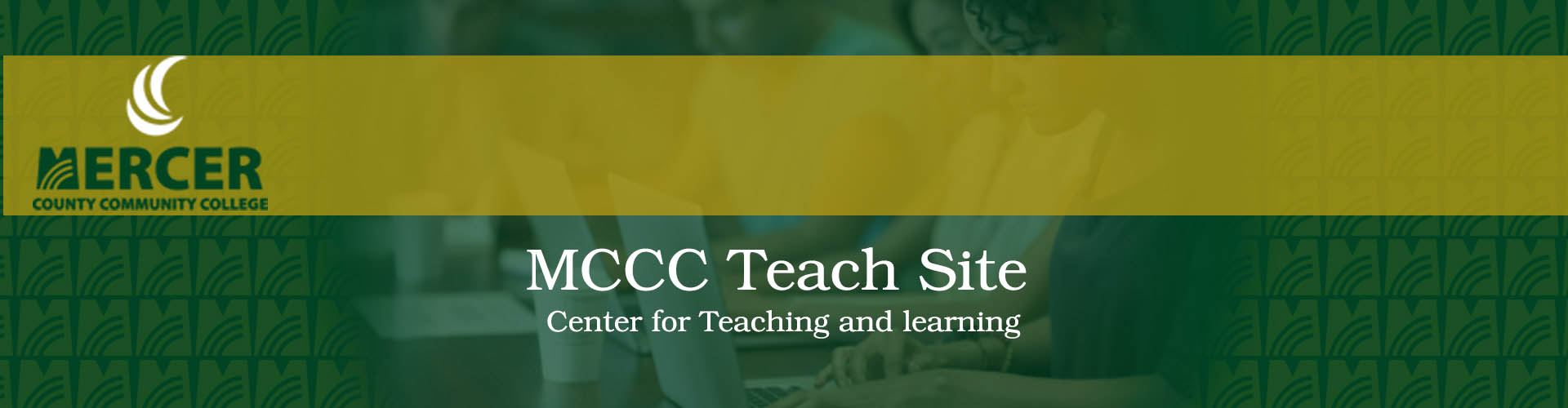Honorlock Troubleshooting
If students encounter issues reach out to HonorLock support team through livechat on the HonorLock dashboard in Blackboard as they will be able to troubleshoot with the students immediately. Students can also call while still in session to 1-844-243-2500
Honorlock for Faculty
How to Use Honorlock (Blackboard Instructor Guide) (video 4:28) - A short video for faculty on how to enable Honorlock on new or current assessments in your course.
How to view Honorlock Results (Blackboard) (video 1:04) - Short video for faculty on how to view your Honorlock results.
How to Register a Third Party Exam to use with Honorlock (video 1:40) - A short video on how to register third party exams that is not a Blackboard exam. (McGraw-Hill Connect, CENGAGE, MYLab, Wiley Plus).
Honorlock and MCCC Faculty Training (video 93:00). PASSWORD: 0t#9fU9K.
Honorlock and MCCC Faculty Training, October 2020 (video 01:47:56) PASSWORD: vRa!7Ja!
Faculty - Exam Configuration (website) - Find latest release updates as well as other "How To" guides.
Exam Profiles (website) - Steps on how to create, update and save exam profiles for your Bb assessments using Honorlock. The site reviews how to create/update exam profiles and provides a template that may be used to quickly populate your exam settings to new courses.
Using Honorlock with Blackboard (website) - A dedicated page for Blackboard users on how to use and setup HonorLock for Bb assessments.
Explanation of Proctoring Options .pdf
Honorlock Recommended Syllabus Language .pdf
How to Create a Practice Exam .pdf
Enabling Honorlock in an Exam_Blackboard .pdf
Creating Managing and Applying Exam Profiles .pdf
Honorlock for Students
Honorlock Student Guide Handout (.pdf)
How to access Honorlock to take a thirdparty exam - Student Guide (.pdf)
How to use Honorlock Blackboard Student Guide (video 2:37) - Short video for Students on how to use Honorlock in Blackboard.
How to complete an Honorlock room scan Blackboard student guide (video 2:38) - A short video for students on how to do a complete Room scan before taking an assessment in Honorlock.
How to use Honorlock with a third-party exam (Blackboard Student Guide) (video 2:40) A short video on how to use Honorlock for third party exam (non-Blackboard exam). (McGraw-Hill Connect, CENGAGE, MYLab, Wiley Plus).