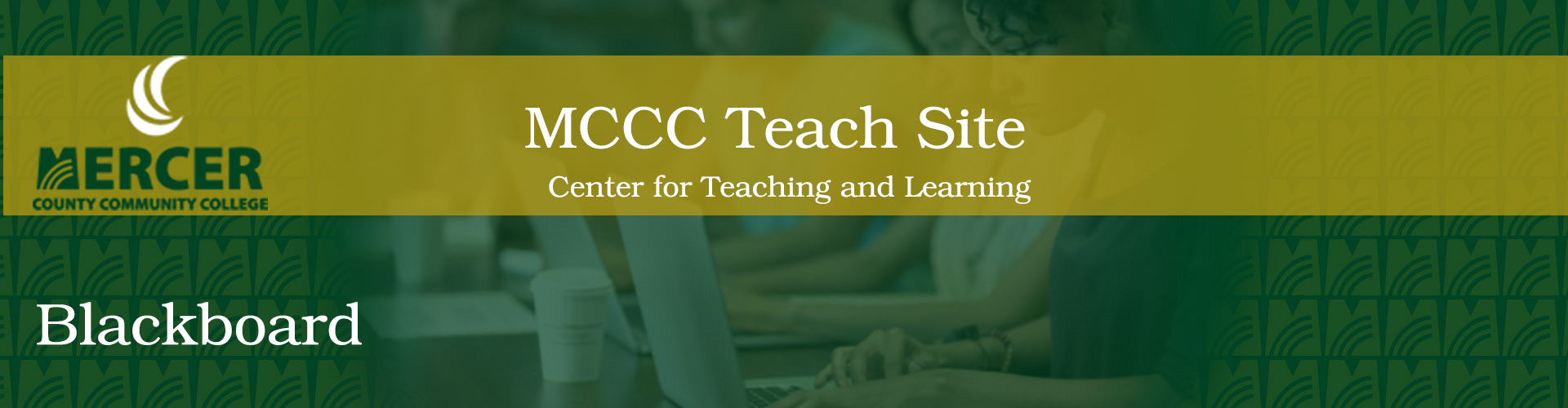Blackboard Ally is a tool to help you enhance the usability and accessibility of your course documents for students. Ally evaluates documents that are uploaded to Blackboard Learn and provides an accessibility score for each file. The document’s score is dictated by a meter next to each file icon. Note: Students will never see the meters or accessibility score. For files that don't comply with accessibility guidelines, Ally leads you through the steps needed to improve the accessibility of the document.
In addition to providing you with insight to your content accessibility, Ally automatically creates alternative versions of your files for the students. This allows them to choose the type of file they want that best suits their needs. The better the files are formatted by the instructor, the better the alternative versions will be. Note that the better the files are formatted by the instructor, the better the alternative versions will be. While you're in the process of improving files, students can still access alternative copies.
If you have any questions or think of something else you'd like to see in the Faculty Resources tab, let us know. Just e-mail us at merceronline@mccc.edu.