Micro-learning
Micro-learning mini-training breaks down complex topics into smaller, easily digestible pieces, making it easier for learners to absorb and retain information. Before using the microlearning training, instructors should have a basic knowledge of Blackboard Ultra. |
 NEW NEW

Doing a Full Course Copy
|
Announcements
|

Scheduling Announcements |
|
|
Content Creation
|
|
|

Ways to Add Media |

Copying Content From Other Shells |
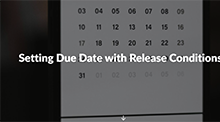
Setting Due Date with Release Conditions |
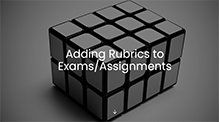
Adding Rubrics |

Using Video Studio |

Attaching Documents or Files |
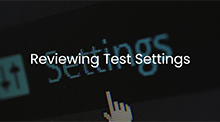
Reviewing Test Settings |
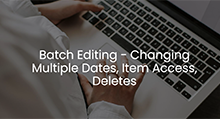
Batch Editing
|
|
Gradebook
|
|
|
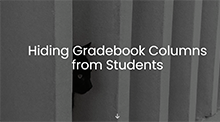
Hiding Columns from Students |
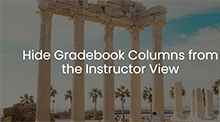
Hiding Columns from Instructor |

Automatic Zeros
|

Using Categories |
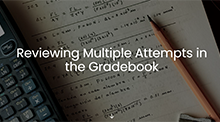
Viewing Multiple Attempts In
Gradebook |
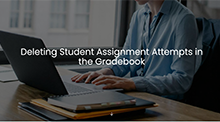
Deleting Student Assignment Attempts |
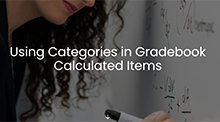
Using Categories in Gradebook |

Add or Edit Exceptions
|

Setting Up an Accommodation
|
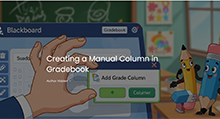
Creating a Manual Column |
|
|
Groups
|
|
|

Add Students to a Group |

Creating a group set |

Assigning a group to a discussion |

Assigning a group to assignment |
|
|
Microsoft Education
|
|

Engaging Microsoft Education |

Microsoft Education - OneDrive
|

Microsoft Education -
Class Teams Meetings |
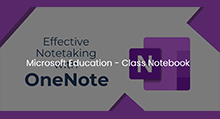
Microsoft Education - Class Notebook
|

Microsoft Education - Document Collaboration |
|
Troubleshooting student grade inquiries
|
|

How to use the activity logs |

How to use the Attempt Log |
|
Messages
|
|
|

Sending Messages |

Adjusting Message Settings |
|

