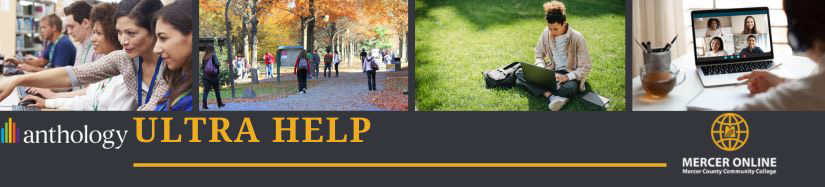
Original vs Ultra Course Features
Some features in Ultra Course View are significantly different than those in Original Course View. This list is not exhaustive but highlights some notable differences between ultra and original courses. FULL LIST
- Accomodations set once for a Student to Apply to All Assessments - In the Ultra Course View, you can set accommodations for a student once via the Roster, and then they will apply to all assessments in your course. Accommodations can affect due dates, by never marking a student's submission as late, or the time limit, by providing extra or unlimited time for assessments with a timer.
- Adaptive Release - Now called Release Conditions, this feature allows an instructor to limit access to specific course content based on specific course members or groups, date and time settings and performance in the course.
- Announcements Appear as Pop-Ups in the Course - In the Ultra Course View, in addition to having announcements sent to students via email, they also appear in the Activity Stream along with other course updates. Additionally, they now in Ultra Course View also appear as pop-ups for each student the next time they enter the course.
- Course Copy - In Blackboard original courses instructors would go to their old course to push their content into a new destination. In ultra courses instructors enter the course where they want the content to appear and then browse through the old course to pull content into the new one.
The new copy tool allows instructors to copy an entire course as before. It's far better for copying individual folders or content items than the old tool. - Many items will copy successfully from original courses into ultra courses but some settings may not translate. Items copied from an original course to an ultra course should be checked carefully before being released to students.
- Date management and item visibility - It is easier than ever to batch-adjust the dates and visibility of items in an ultra course. These options are located under "Batch Edit" under then menu at the top of the Course Content area.
- Discussion forums - Rather than create forms in the discussion tool, instructors can place discussions anywhere they like in a course and group related discussions in folders. The Discussion tab at the top of the course provides a view of all discussion deployed throughout the course.
Instructors can still created graded discussion forums and require a contribution for seeing other posts, but some original discussion features are not yet available in ultra courses. Instructors cannot yet prevent students from editing or deleting their own posts, nor do they have the option of creating a moderated discussion.
- Ultra Sandbox shell.
We will build a sandbox Ultra course for each faculty member titled' Ultra Sandbox'. It will be available November 27, 2023, and will be an empty course shell for individual use.
This is the place to go and explore the Ultra course environment and try new features.
-
The following are features that are not available yet or not fully developed in ultra courses at this time. This is not an all-inclusive list. Blackboard is rolling out features monthly so this list may change.
Blogs - Not yet developed, but planned for Ultra Course View. Discussion Boards or Journals can be used alternatively.
- The following tools are being removed from Ultra Course View. Blackboard has announced that these features will not be included:
Contacts - Use the Profile feature to add a photo of yourself. Include contact information in the syllabus as well as a Document.
Course Menu - In the Ultra Course View, there is no course menu. All of the content is listed on a single page to make it easier for students to navigate.
Lesson Plans - Not planned for inclusion in Ultra courses. Instructors can use Learning Modules or Folders.
Tasks - Not planned for inclusion in Ultra courses. The Activity Stream alerts students to upcoming dues dates and assignments. It also alerts instructors about the students progress and participation.
Wikis - Not planned for inclusion in Ultra courses.
This list is not exhaustive but highlights some notable differences between ultra and original courses. FULL LIST