MercerOnline Blackboard Ultra Upgrade
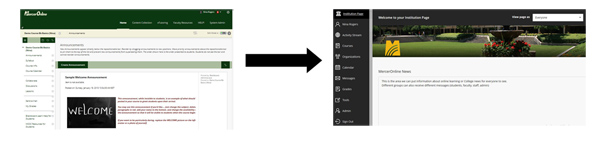
Blackboard Learn is the learning management system used by Mercer County Community College faculty, staff, and students. As a result, Blackboard Learn continues to be an important platform for facilitating teaching and learning.
This year, we are planning to upgrade to the modernized Blackboard Ultra Experience! The upgrade will be done in two phases. Phase One is the introduction to Ultra Navigation and Phase Two is the Ultra Course View (UI). These upgrades provide a simple, intuitive, and streamlined course experience for faculty and students.
What is Learn Ultra?
Learn Ultra is the most modern, intuitive, and personalized Blackboard Learn user experience. Learn Ultra is characterized by simplified workflows and an accessible, fully responsive design—making it easier than ever to teach and learn from any device.

Learn Ultra is comprised of Base Navigation and the Ultra Course View.
Experience Blackboard Learn Ultra: It’s never been easier to teach and learn!
Why Ultra?
New and improved user experience with intuitive workflows. Ultra offers a modern, intuitive, and consistent user experience on any device. The features and workflows are redesigned to be more efficient and save you time.
- Content creation has never been easier. Simply point to where you want to add content and a plus sign appears. You can even drag and drop content to upload. With just one click, you can reorder, edit, or delete content.
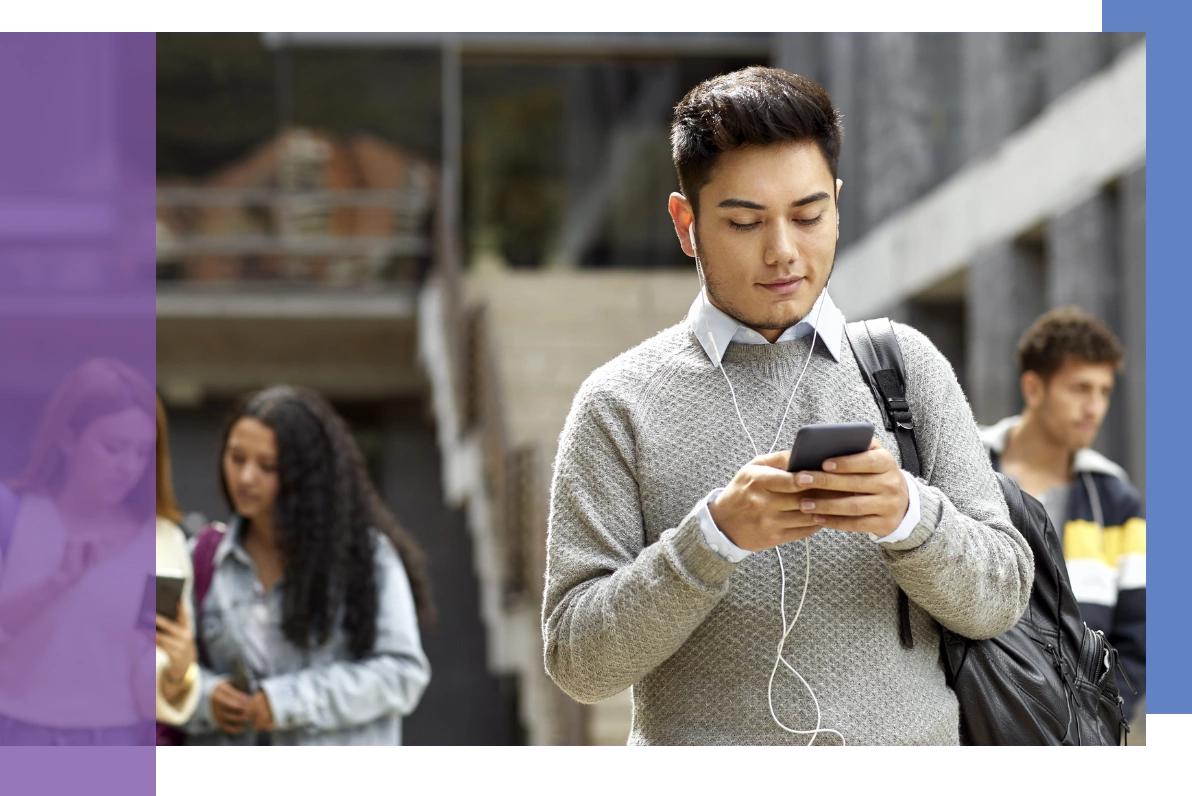
- Streamlined grading. The grading workflow is simplified. On the new Grades page, you have immediate access to grading tasks for all courses. Quickly scan everything needing grading without navigating to each course. Start grading with one click.
- Built-in learning analytics. Drive student success with embedded predictive analytics that alerts you and your students to take action.