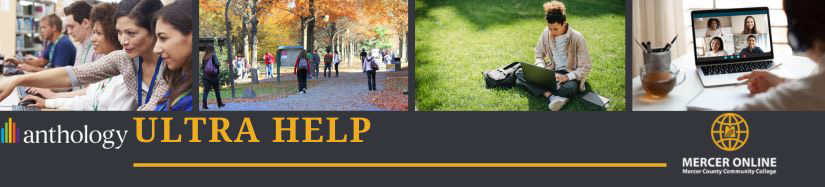
activity-stream
View this short video about the activity stream:
Activity Stream provides a centralized location for notifications like due dates, new grades and new content across all courses as well as institutional announcements. The stream is sorted into Today and Recent categories.
- Select Activity Stream to see what's new across all courses.
- To go directly into the course from this list, select the course link.
- Filter to Show All, Assignments and Tests, or Grades and Feedback
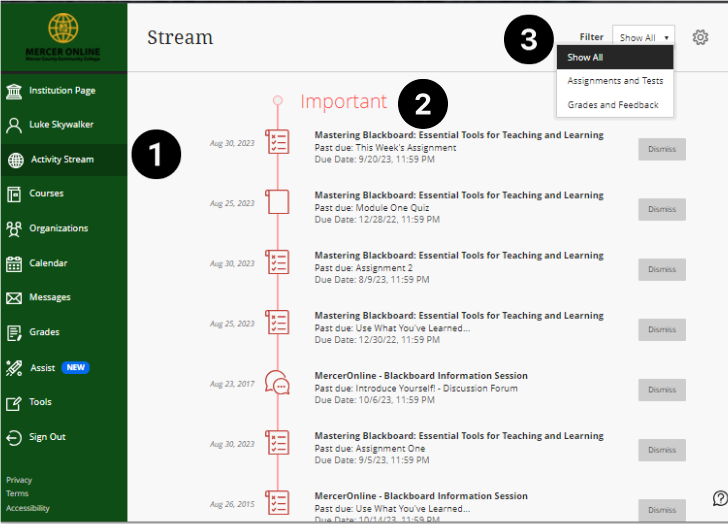
Activity Stream Categories
Activity stream items are grouped into categories to make the list easier to scan:
Today: See everything happening and due in the next 24 hours, including institution-wide announcements about emergency notifications and updates. If an instructor added a course announcements, they appear here or in the Recent section for students.
Recent: Activity from previous dates.