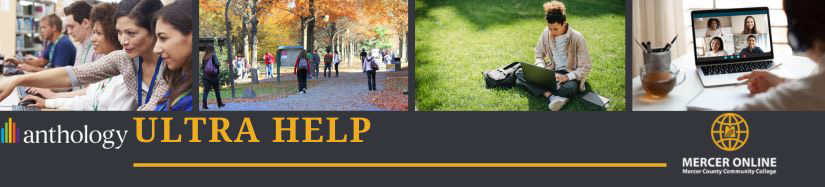
Creating a Web Link
Within the area you wish to create content:
Hover over the line between content items and click on the + icon
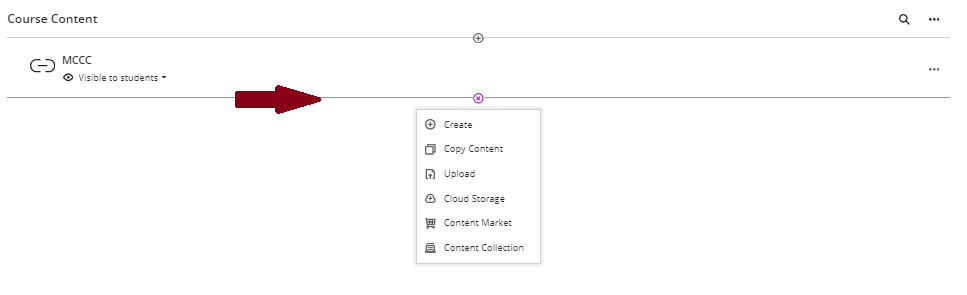
Select Create from the menu.
- From the menu that opens on the right, select Link.
- Enter a name for the link in the Name field at the top.
- Use the dropdown menu to make the item visible to students.
- Link URL: Enter or paste the website URL you wish to link to in the field provided
- Description: Enter a description of the Web Site here.
- Click Save to create the link.