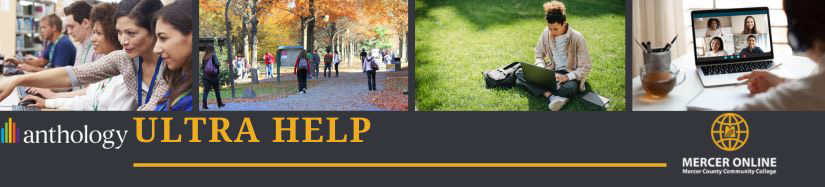
Ultra Course Copy
In the Ultra Course View, you can copy these supported content types from other courses you teach. The following content can be copied from both Original and Ultra course into other Ultra courses:
- Folders
- Documents
- Discussions
- Journals
- Tests, including group tests
- Assignments, including group assignments
- Links to websites
- SCORM packages
To begin the process of copying an Ultra course, in the top-right corner of the Course Content area, select the three dots under Student Preview and then Copy Items. In the Copy Items panel, select the course you want to copy over. Then select Start Copy.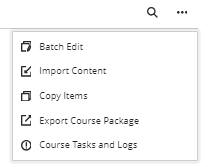
1. Select the 3 dots
2. Select Copy Items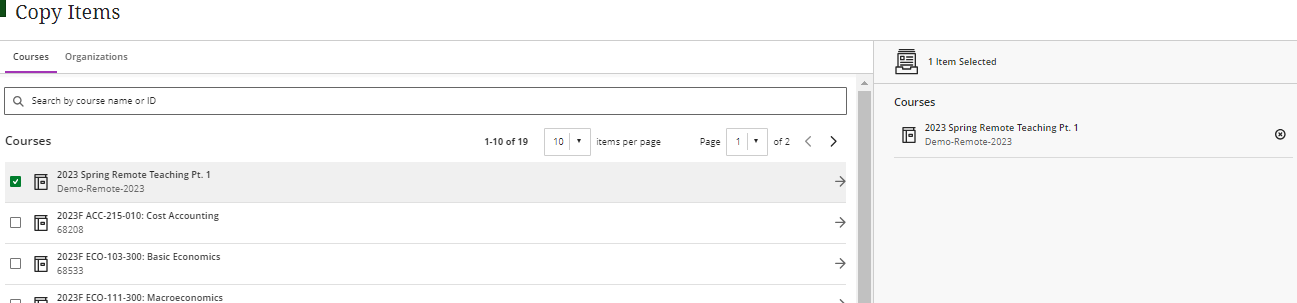
1. Check the box of the course that needs to be copied over.
2. Select Start Copy.
Instructors will receive an email when the course copy is completed.