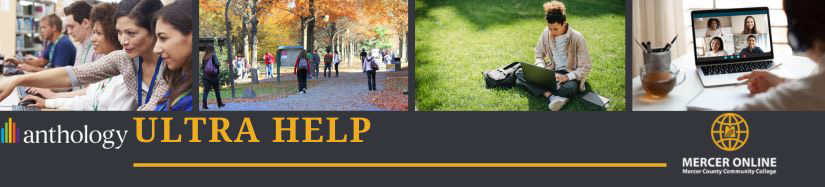
Introduction to Bb Learn Navigation
View this short video on Blackboard Learn Ultra Base Navigation.
Once you have logged into Blackboard Learn Ultra, you will see a screen similar to the one above.
Institution Page: Use this option to access institutional help resources including screen steps guides, help desk, and more.
Name: Your name will appear here. Click this menu item to modify personal settings.
Activity Stream: Click this menu item to view recent activity in Blackboard.
Courses: A list of courses you are currently enrolled in will be listed here. This is the default landing page every time you open Blackboard.
Organizations: A list of organizations that you are enrolled in will be listed here.
Calendar: Click this link to access the calendar in Blackboard.
Messages: Use this link to read and respond to Blackboard in-course messages.
Grades: Use this link to quickly access the grade book in any course or organization in which you are enrolled.
Tools: Use this link to access Blackboard system tools integration (such as McGraw Hill or other 3rd party integrations). Course evaluations are also available here.
Logout: Click this button to log out of Blackboard.