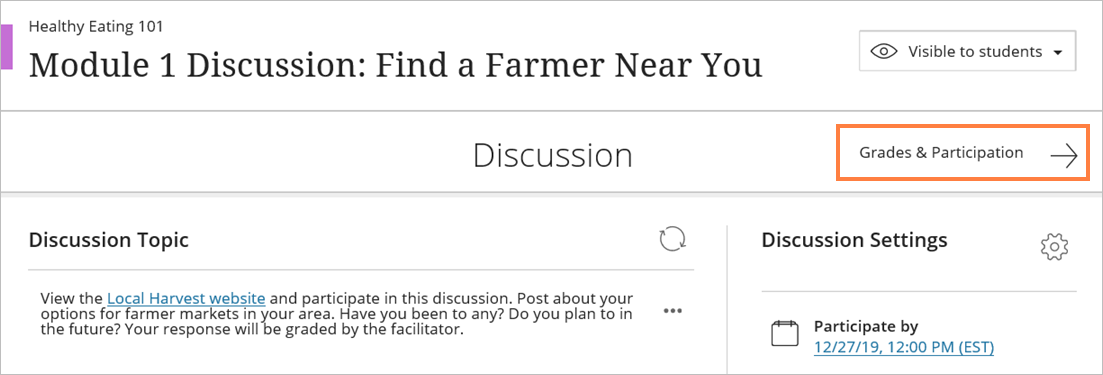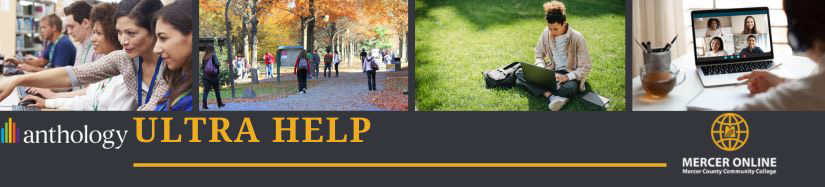Grading Discussion Boards
If you set up the discussion for grading, then you'll need to grade the posts. The column in the gradebook was created automatically when you set up the item and configured its settings for grading. You can grade learners on their participation in a discussion, on the quality of their posts, or a combination of the two.
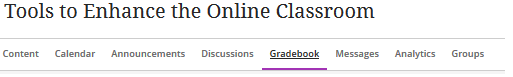
Follow these steps to grade.
- Select the Grades & Participation on the discussion page.
- On the Submissions table select a learner to grade by clicking on their name.
- Enter the grade in the grade capsule.
- Click the + sign to add a comment that the learner can view.
- Use the More Options (ellipsis) to post the grade.
- Click on the next learner's name to pull up that learner's grading page.
- Click Gradebook from the navigation bar.