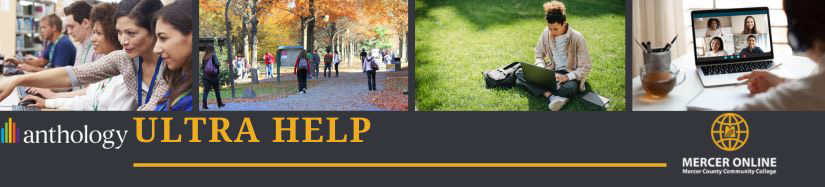
Calendar Settings
Access to Calendar Settings
Access to calendar settings can only be done by using the left navigation pane.
Image of calendar tab on left navigation panel
Select Calendar on the left navigation pane.
Image of calendar settings
At the top right, select the gear icon for settings
Image of calendar settings course list
By default all of the calendars are selected. To no longer see events for that calendar item, deselect that item. Select or deselect the calendars to be displayed.